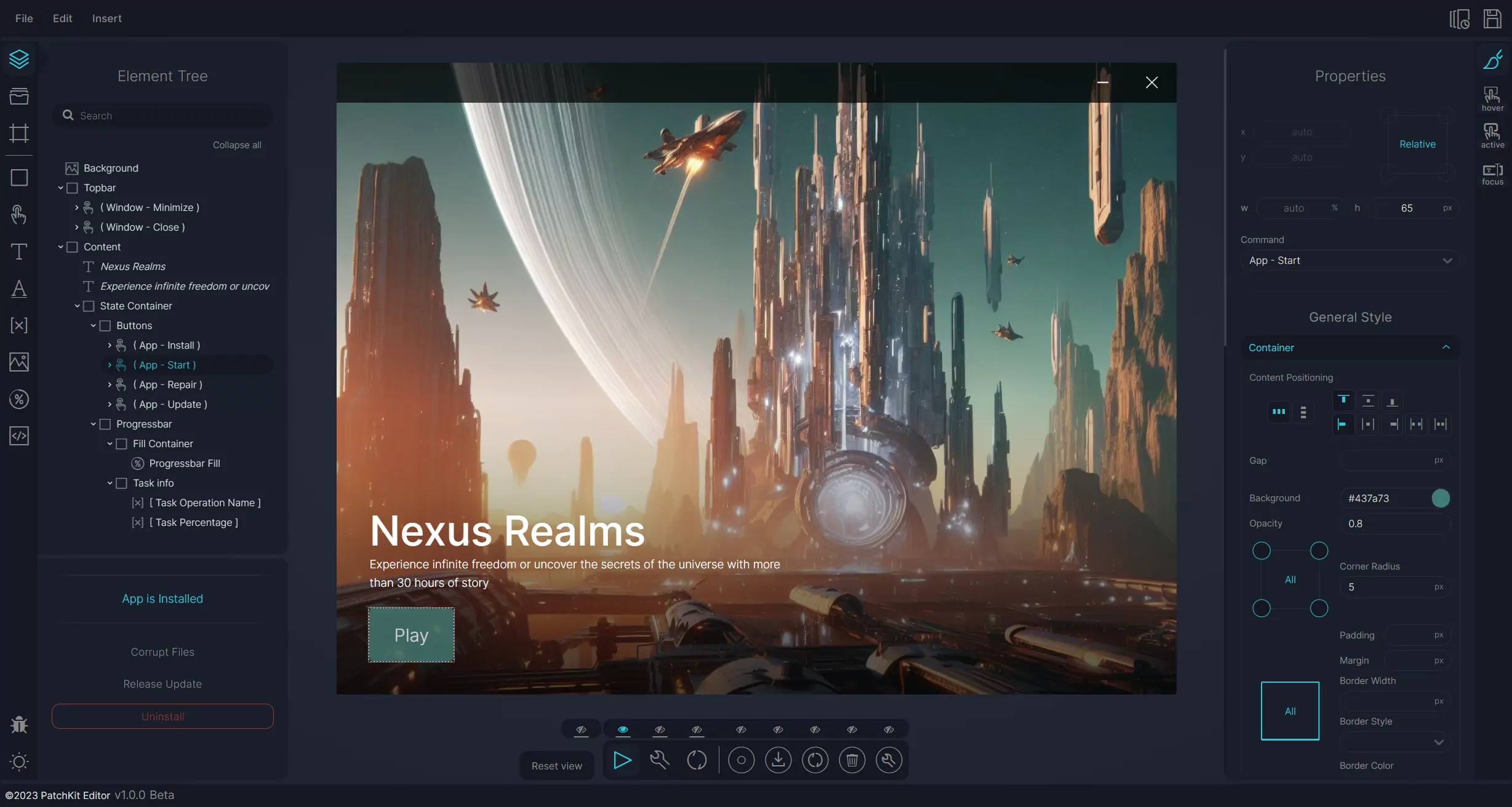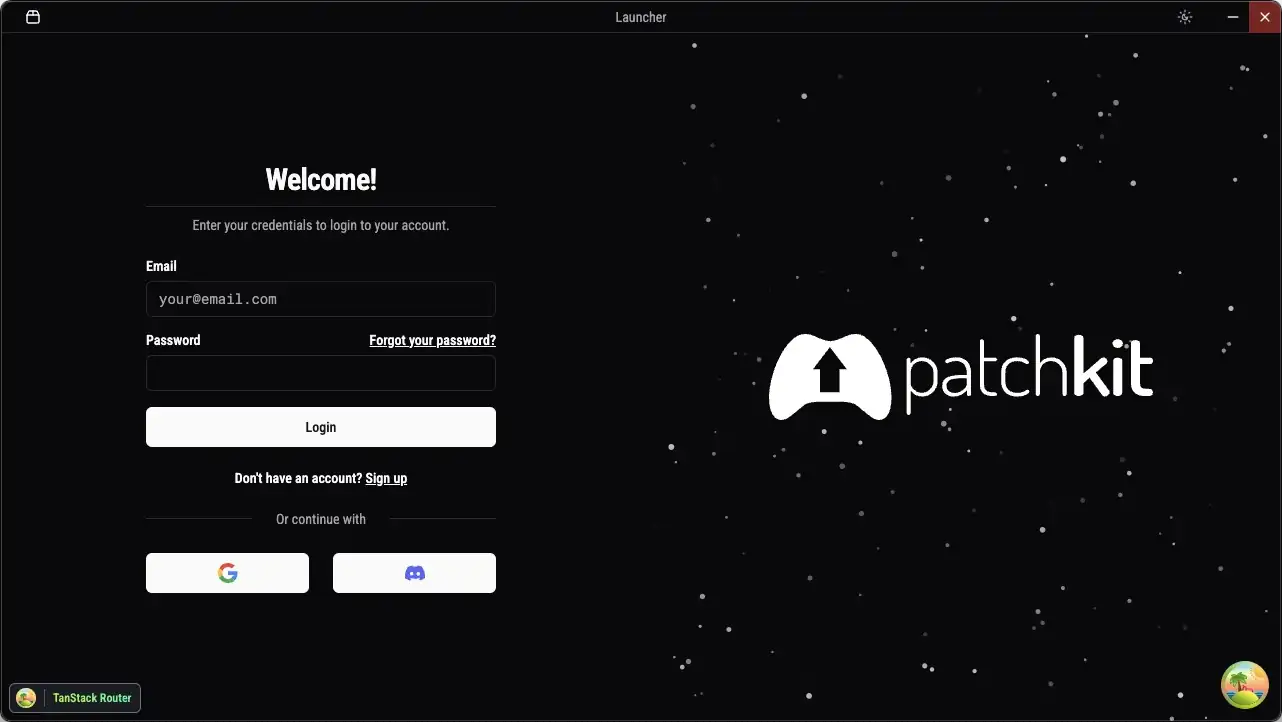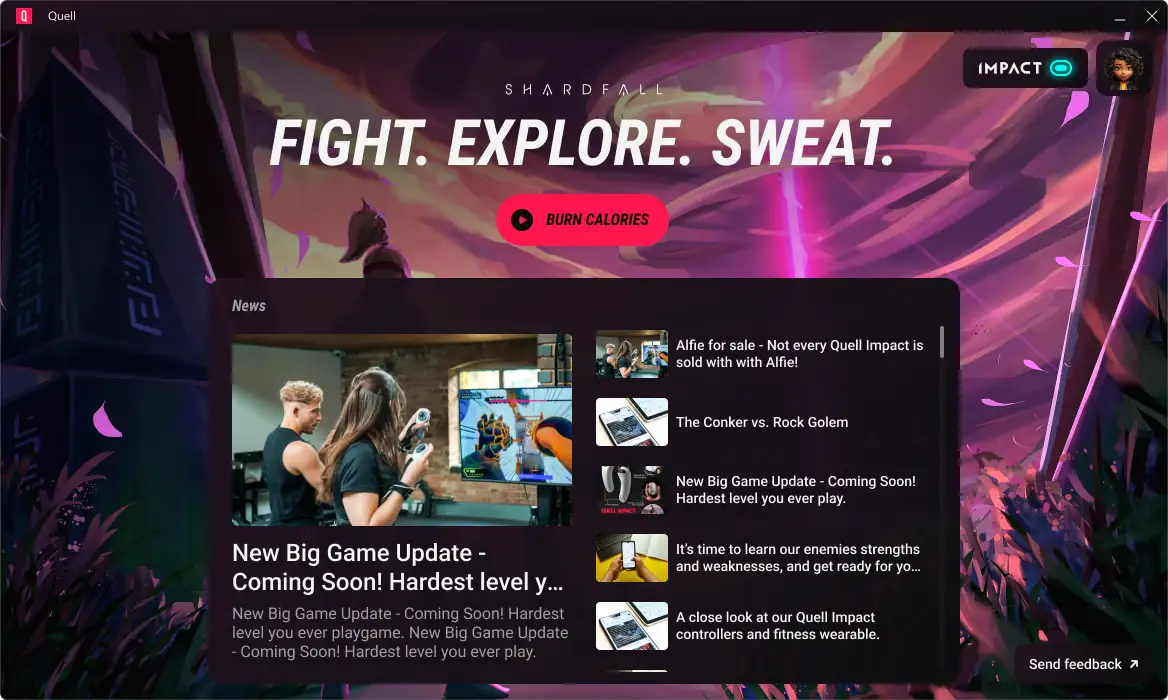Game launchers are a critical component in modern game distribution. They help streamline updates, control access, and improve the player experience. Whether you’re an indie developer or part of a larger studio, learning how to make a game launcher is essential — and PatchKit provides a straightforward solution.
PatchKit is a cloud-based game distribution platform that simplifies the process of creating and managing custom launchers. With both a visual editor for non-programmers and an SDK for developers, PatchKit caters to a wide range of technical needs.
1. Build Without Code Using the PatchKit Visual Editor
For teams without dedicated developers, the PatchKit Visual Editor offers an accessible way to build fully functional game launchers. This browser-based tool requires no coding experience and is included in all PatchKit plans.
Key features:
- Browser-based access: No software installation required.
- WYSIWYG editor: Live previews make design changes easy to visualize and implement.
- Customizable templates: Start quickly with pre-built layouts and adjust as needed.
- Cloud storage and syncing: Design from any device and resume work seamlessly.
- Version control: Roll back changes or experiment with different designs safely.
- Secure infrastructure: Assets are stored on Amazon’s secure cloud servers.
The editor also supports dynamic styling — allowing developers to fine-tune hover states and other interactions — and offers a state preview feature for testing different launcher scenarios before deployment.
Try it risk-free: PatchKit offers a 30-day free trial with no credit card required.
Get started with the Visual Editor
2. Advanced Customization with the PatchKit SDK
For developers looking to build a launcher that tightly integrates with their game or platform, the PatchKit SDK provides deeper control. Based on PatchKit’s demo launcher, the SDK is ideal for creating fully customized launchers from scratch.
The SDK is build on top of Electron, which is a framework for building cross-platform desktop apps with web technologies. This means that everything is written in JavaScript and HTML, enabling you to use your existing web development skills to build the launcher without any limitations. What’s more, the rendered content can be served locally or from a remote server, giving you full control over the launcher’s content.
SDK capabilities include:
- Multiple game support: Support for multiple games from the same launcher.
- User authentication: Authenticate users with any OAuth provider or custom login.
- Custom themes and behaviors: Tailor the look and feel to your game’s branding.
- Hot-reloading: See code changes reflected instantly during development.
- Cross-platform support: Build launchers for Windows, macOS, and Linux.
- Node.js-based setup: Requires Node.js 22.x or newer.
PatchKit’s SDK is well-documented, with a clear breakdown of core concepts and APIs to support development.
Start building today: Explore the SDK and documentation
3. Real-World Examples
3.1 Last Epoch by Eleventh Hour Games
One of the best examples of PatchKit in action is Last Epoch, an ARPG developed by Eleventh Hour Games. Starting in 2018, the studio used PatchKit to distribute and update the game during its early access period — before launching on Steam.
Quick stats:
- Use case: Standalone launcher and patcher
- Performance: 555+ patchers released, 500,000+ GiB of data delivered
This long-term use of PatchKit demonstrates its capacity to handle large volumes of data and frequent updates efficiently — crucial for ongoing game development.
Learn more: Last Epoch case study
3.2 Cartel Tycoon by tinyBuild
tinyBuild, the publisher behind popular titles like Hello Neighbor and Graveyard Keeper, partnered with PatchKit to create a custom launcher for Cartel Tycoon, a strategy game developed by Moon Moose where players build and manage a drug empire in the late ’80s.
Project highlights:
- Rapid development: Custom launcher delivered in just three weeks
- Payment integration: Built-in purchase flow with Stripe and PayPal support
- Multilingual support: Launcher available in multiple languages
- Dual distribution: Players received both launcher and Steam key access
- 24/7 support: Major bugs addressed within 24 hours, minor ones within 72 hours
The project showcases PatchKit’s ability to handle tight deadlines while delivering complex features. The infrastructure, built on AWS, successfully managed thousands of downloads and provided players with a choice of platforms at a relatively low cost for the publisher.
“We’ve managed to release the game without any delays! I appreciate that they were always quick with their support and fixing any bugs we reported.”
– Anton Pavlov, Game Producer at tinyBuild
3.3 Quell Launcher by Quell Tech
Quell Tech, a pioneering company in fitness gaming, uses PatchKit to power their launcher for their innovative Impact fitness device. The launcher plays a crucial role in the user experience by handling several key functions:
Key features of the Quell launcher:
- Device Connection: Manages first-time setup and pairing of the Quell Impact fitness device
- Hardware Monitoring: Tracks battery levels and device status in real-time
- Profile Management: Allows users to set up and customize their fitness profiles
- Firmware Updates: Handles automatic firmware updates for the Impact device
- Game Management: Installs and updates Shardfall, their flagship combat-based fitness game
The Quell Impact system combines high-intensity workouts with engaging gameplay, making fitness more enjoyable through gamification. Their launcher ensures users have a smooth experience from initial setup through regular usage, demonstrating how PatchKit can support complex hardware-software integrations.
4. Additional Benefits of PatchKit
Beyond launcher creation, PatchKit provides a full suite of tools for secure, scalable game distribution.
- Multi-platform deployment – Seamless support for Windows, macOS, and Linux.
- CDN-backed delivery – Fast global content delivery via Amazon CloudFront (99.98% uptime).
- Delta patching – Efficient updates that reduce download sizes and bandwidth usage.
- Monetization options – Built-in support for Stripe and PayPal.
- Web3-ready – Optional authentication with MetaMask or wallet verification.
- Scalable pricing – Suitable for both indie developers and large studios.
- Custom Development – We can help you with custom development of your launcher, just drop us a line at support@patchkit.net.
PatchKit also includes analytics, license management, and user-friendly update workflows — all delivered through a single, cohesive SaaS platform.
See more features: PatchKit Overview
Conclusion: Streamline Your Launcher Development
Knowing how to make a game launcher can drastically improve how players experience your game. With PatchKit, you can choose between the no-code Visual Editor or the customizable SDK to suit your team’s technical skills and needs.
Whether you’re preparing a game for early access or scaling distribution post-launch, PatchKit provides the tools to manage delivery, updates, and user access efficiently — all without locking you into a specific engine or framework.
Ready to get started? Try PatchKit free for 30 days
Let me know if you’d like this adapted for publication (Markdown, WordPress, etc.), or if you’d like a version that includes screenshots, captions, or inline citations.